Animated Shrub / Grass?
-
Hey,
Just bought the plugin and looking to do some things.
Mainly looking to animate uv positions left and right, but the higher up the position the more it moves & offset in time. To simulate wind. Is an effect like this possible? I'm currently using the distortion which works okay but want more of a wind effect.
You can see in the gif here. The back shrubs are animated while the front one is the shader. Im looking to simulate the animated effect in the shader.

Thanks!
-
I've done a rotation with a mask which looks okay!
Other Problems:- Is it possible to have different rotation speed without creating unique materials for each one? i.e random rotation speed for each one.
- I've had to set the sprite as a square as the shrub sprite was creating a mask. How do I avoid this?
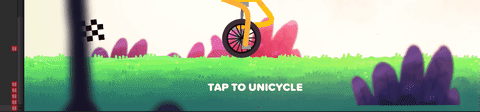
-
@pixelpaste said in Animated Shrub / Grass?:
I've done a rotation with a mask which looks okay!
Other Problems:- Is it possible to have different rotation speed without creating unique materials for each one? i.e random rotation speed for each one.
- I've had to set the sprite as a square as the shrub sprite was creating a mask. How do I avoid this?
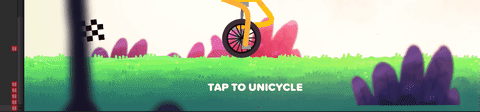
Is it possible to have different rotation speed without creating unique materials for each one? i.e random rotation speed for each one.
Not really, we are trying to understand technically how to set a fixed random value at the start but it's look that is not possible to do that in the shader and without creating separate material, it's not possible. If fact, the shader need a random value and, the only way to manipulate this random value is by setting a value on the shader and, in this case, changing the value in the material to tell that the random value is this value.
We may suggest to use 3 or 4 material and the value between your level, this the best way to do that, for the moment.
I've had to set the sprite as a square as the shrub sprite was creating a mask. How do I avoid this?
We don't know exactly how you use your sprite (Main Texture or New Texture), if you are using New Texture, we suggest to use the "empty" sprite available in this package.
Normally, Main Texture should work with any resolution.
Also, make sure to set the Draw Mode to "sliced"