Version 1.7.0 is here !!
-
Version 1.7.0
- Work Unity 2018.1
- Work Unity 2018.2 beta
- Add Unity Fog Support
- Fix small warning issues
- New node: Add Outline Node FX
- New node: Add Colorized GameBoy Like Palette
- New node: Add Colorized C64 Like Palette
- New node: Add Colorized EGA Like Palette
- New node: Add Colorized CGA Like Palette
- New node: Add Colorized CGA-2 Like Palette
- New node: Add Make 3D Effect Node to make a 3D effect on your sprite
- New node: Add Blur HQ Plus
- New node: Add Filter Emboss
- New node: Add Filter Emboss Full
- New node: Add Filter Sharpness
- New node: Add Filter Motion Blur Fast
- New node: Add Shadow / Light
- New node: Add Shiny FX
Shadero Sprite 1.7 - 2D Shader Editor – 03:27
— Vetasoft Assets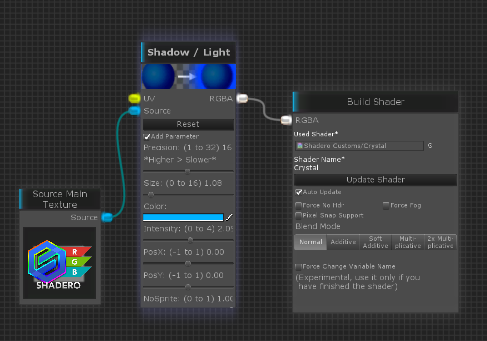

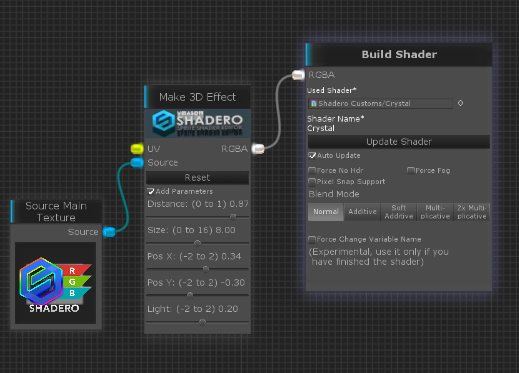

-
Hi,
I have installed this version, the compatibility with .net 4 is still not working !!!!!
You write "Work Unity 2018.1" but it's not true
Unity supports .net 4 since one year !I want a date for this correction or I will see with Unity to remove the statement "Work Unity 2018.1"...
Lord belasco
-
I use Azure App Service SDK for Unity3D that requires .net 4 to work
-
This post is deleted!
-
This post is deleted!
-
Hi Lord Belasco,
Shadero work great with Unity 2018.1 and now with Unity 2018.2
We will investigate on the issue with .net 4
A update will be release really soon.
-
I try to use .net 4 in your demo, with no other external things or code, and there is the same problem, so it's not my projet or other components ;)
So with just your demo, Unity 2018.1 and .net 4 is not working
Easy to reproduce :pGreat if you could fix it soon :)
-
It's appear that is a .net 4 issue and a bad conversion format (since .net 4 it's experimental we believe)
there already talking about this issue
https://forum.unity.com/threads/decimal-points-replaced-by-commas-after-switching-to-net-4.524127/The major problem we found it's The problem with .net 4 seem to ignore the . and replace it by ,
as we use float to convert to string, it should normaly convert 3.1456 to 3.1456, however, the .tostring() from net
4 change the 3.1456 to 3,1456. And it's broke all the shader.Like this
.net 3
float2 DistortionUV_2 = DistortionUV(FlipUV_V(i.texcoord),16.65,17.80,1,1,1); // 6 parameters.net 4
float2 DistortionUV_2 = DistortionUV(FlipUV_V(i.texcoord),16,65,17,80,1,1,1); // the issue make 8 parametersBut,
we have found a solution to bypass this issue even it's a .net 4 bug :)
We need some extra time to test everything before the new release,
Thanks for reporting this
-
I get this problem for my other projects 5 years ago, when we convert our projects to .net 4
The ToString() becomes a little dangerous
You should always know where you use the resulting string : storage or user UI
For storage, use always culture independent call : myFloat.ToString(CultureInfo.InvariantCulture) :)
Same thing for reverse parse to relaod data
Same thing for DateTime ;)I'm happy you found a solution :)
-
We have submit a new version 1.7.1 and, should fix the issues with the .net 4
-
I have installed this version, and it works fine with .net 4.
I test in the editor and at runtime, no more messages or strange thing
Thanks for the fix :)I do my tests with the Shadow/light FX, and I get a strange clipping
I try in your demo with .net 2.x, a simple PNG and get the same thing :
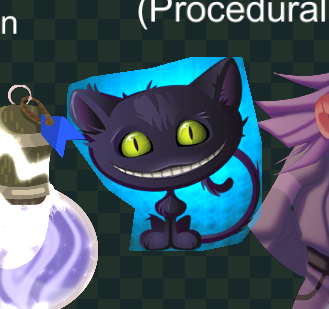
I try anothers PNG, but same problem
-
Great that it's work now :)
it's because you need to setup your sprite to sliced mode. By default, unity use a polygon shape, but, since we need all the space, we need to force the sprite to behave as a single box.
There is a Drawing Mode in your SpriteRenderer to Sliced.

Also, you may need also, if the sprite require it to set the .png file to full rect ( Sprite Mode )
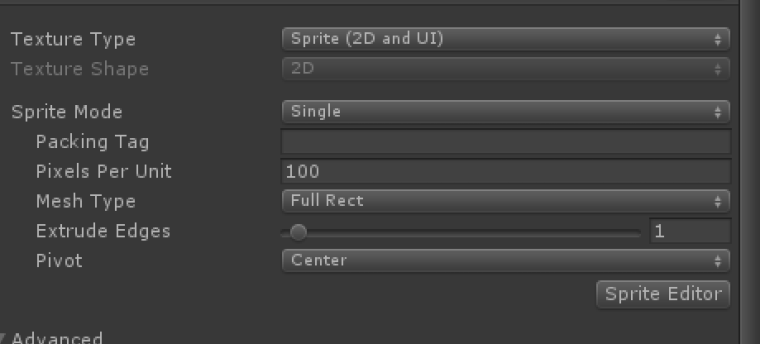
-
That's better with this settings, but the light still inside the limit of the sprite :'(

I continue to search
This effect really rocks with the HDR !Thanks for all ;)