Questions before buying - Support for shadows and lighting
-
I'm currently using Uber Shader for my sprites shaders (https://assetstore.unity.com/packages/vfx/shaders/uber-shader-for-sprites-88191) as I couldn't find anything else that supported sprites that could receive shadows and still be transparent. Is this supported in Shadero, and are there any limitations on it?
Thanks
-
Hi St00,
To received shadow, they are two posibilities,
The first one, without any script, you must use the debug mode
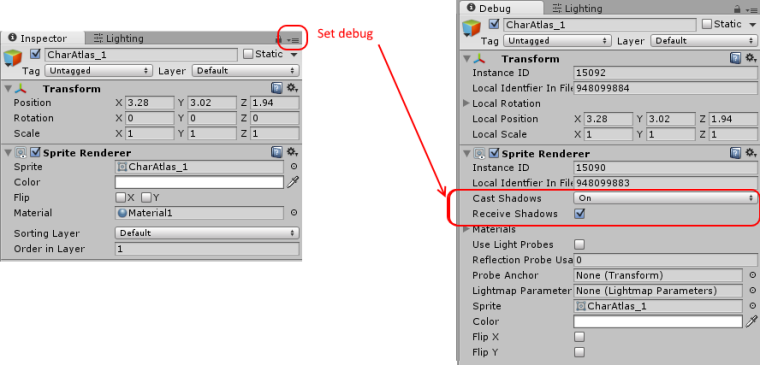
or, you can force it by script
GetComponent<Renderer>().shadowCastingMode = UnityEngine.Rendering.ShadowCastingMode.On; GetComponent<Renderer>().receiveShadows = true;-Vetasoft Team
-
Thanks, I knew that - but some shaders didn't seem to support the setting.
For instance the Fade shader (default) doesn't, but the cutout shader (another Unity default) does, but doesn't work well with transparency.
-
Hi!
I am having problem receiving shadows too. More preciselly I am having problem using Screen Space Ambient Occlussion shaders together with Shadero. As St00 mentioned, SSAO works fine with some default Unity shaders but not with another. So far I wasn't able to get SSAO working with Shadero. Any idea many appreciated!
Thanks.