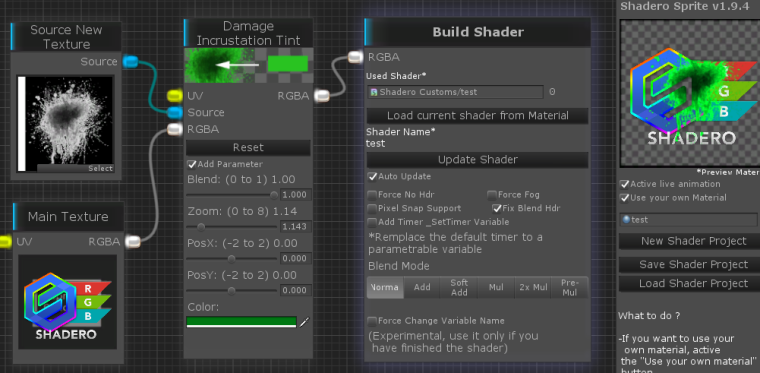Tuto: How to make a simple damage effect with a extra sprite
-
Create a nodes like this
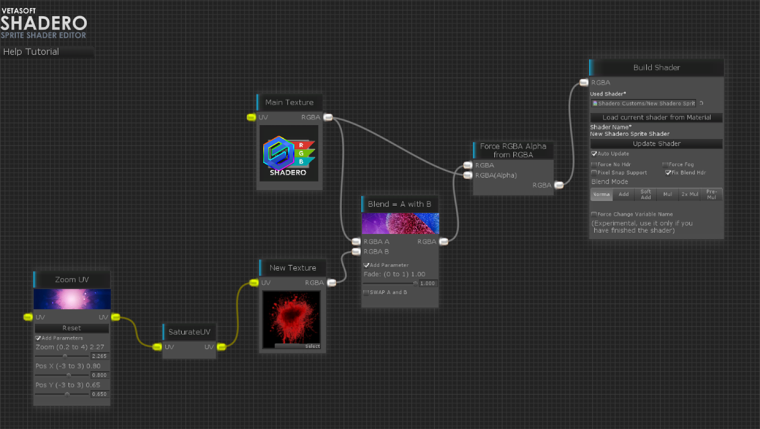
After that, you can simple change the zoom Uv parameters pour the zoom and positionnement.



you can also add a extra node for a better positionnement
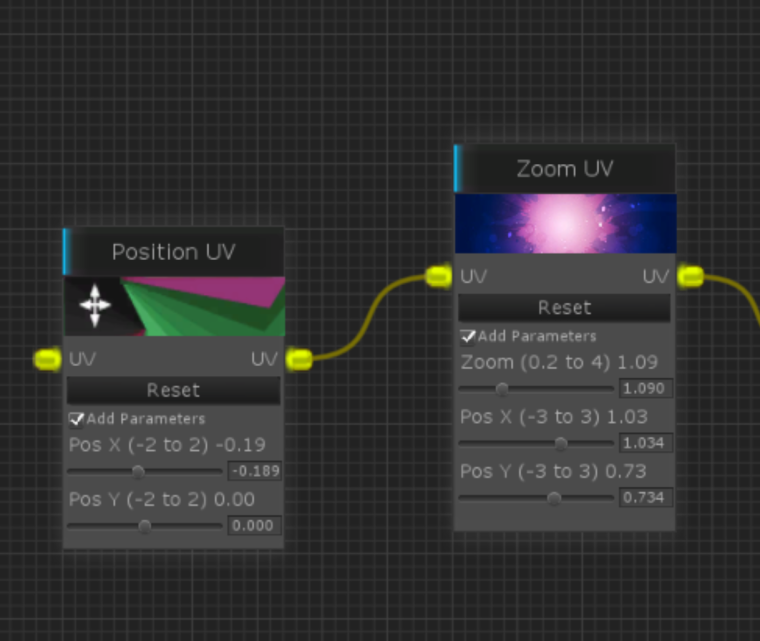
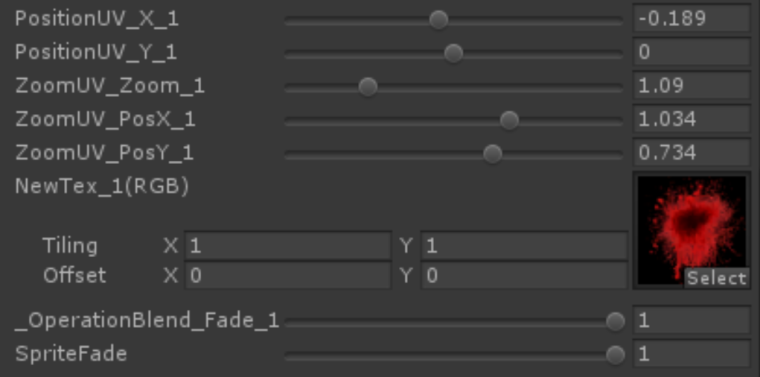
_OperationBlend_Fade will add a fading effect between the normal and the blood effect.
Hope you like it :)
Best Regards,
Vetasoft
-
Hi,
We simplify and made a Damage FX node and Damage FX Tint ( to change the color ) in the new version 1.9.3
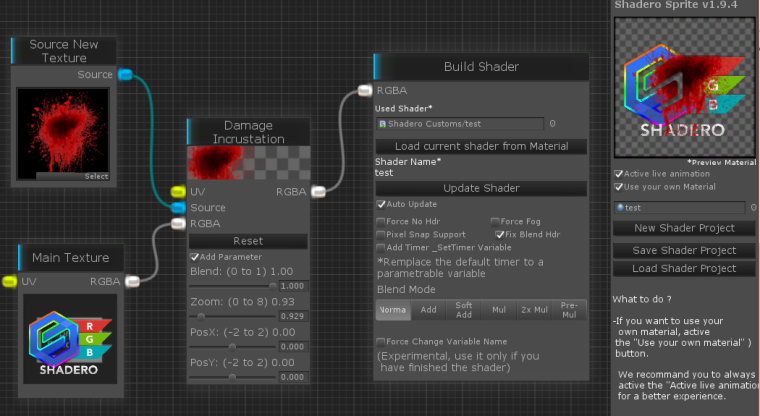
you can move it or zoom it
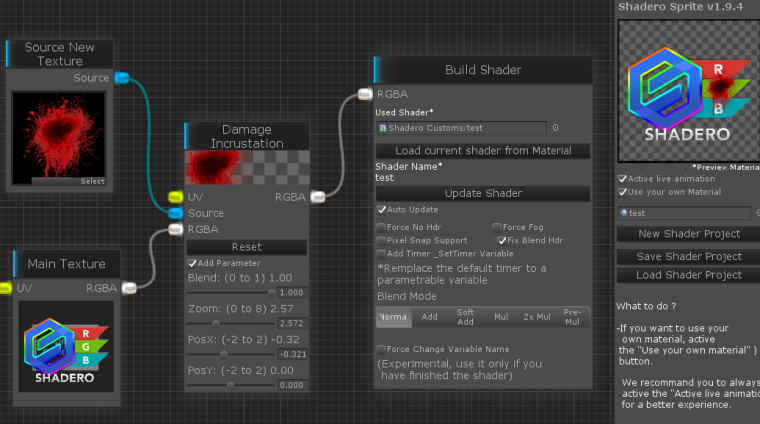
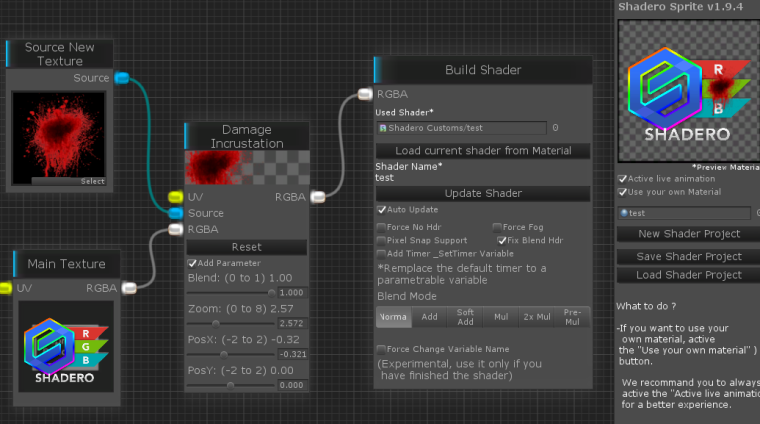
or add multiple damage fx on the sprite
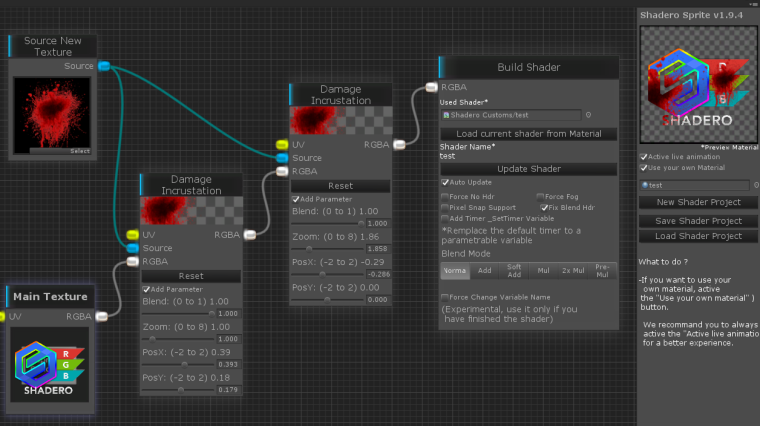
Or use a tint to change by yourself the color