I Can't change SpriteFade via script
-
Hi dear community. I'm trying to change the SpriteFade property in an UI render by the following line:
myRender.GetMaterial().SetFloat("SpriteFade", 0);
but doesn't work and I cant figure out the problem
-
Hi josé,
Make sur that you have the right variable name, in this case the right name is _SpriteFade
to have the right name click on the shader and check in the inspector all the properties available
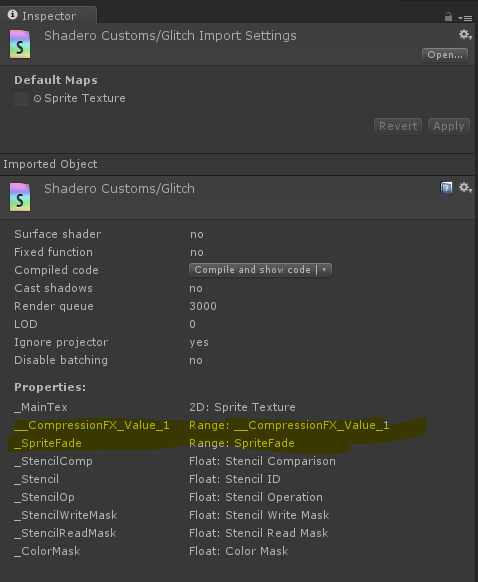
Hope it's help
-
Thank you. It works perfectly. What a noob error :')