Using a shader with single sprite from a sprite sheet
-
Hello,
Whenever I use attempt to use your shader with a sprite I have sliced out from a sprite sheet, it treats the whole sprite sheet as a single image.Conifguration:
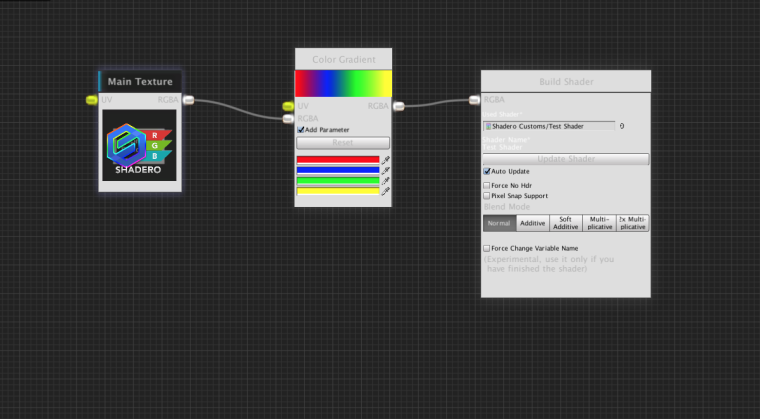
Sprite Sheet:
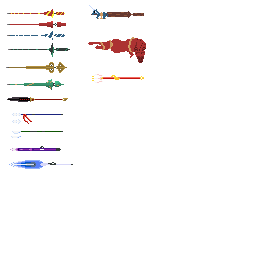
Result When Using First Sprite From The Sheet:
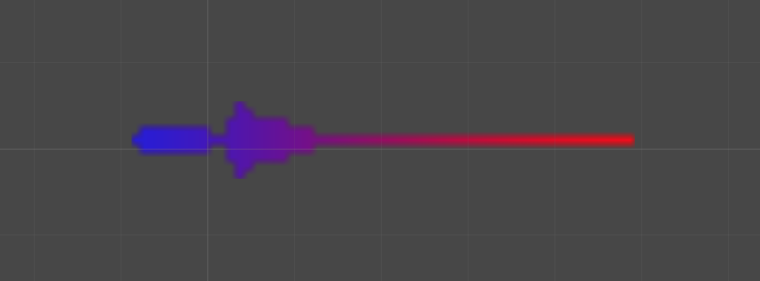
Desired Result:
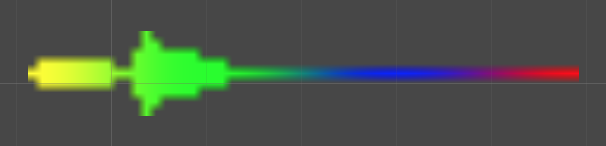
I have played around with the configuration suggested in this form post https://forum.vetasoft.store/topic/60/mecanim-sprite-sheet-animation-uv but I have had little success.
-
Does my sprite sheet need to be layed out uniformly like this one to be parsed correctly by the
Sprite Sheet Frame UVcomponent?
-
Hi Oz,
Yes, your sprite need to be parsed like the Ken sprite sheet and use the Sprite Sheet Frame UV
It's a technical issue from Unity, we can't, by shader, interpreted the right UV position from a texture atlas.
But, for the moment, until we found a solution, the best way to do it is to use the Sprite Sheet Frame UV
Hope it's help
Best Regards,
Vetasoft